Hybrid Graphics is a complex hardware and software solution to achieve longer laptop battery life: an integrated graphics device is used by default, and a discrete graphics device with higher graphics performances is enabled on demand.
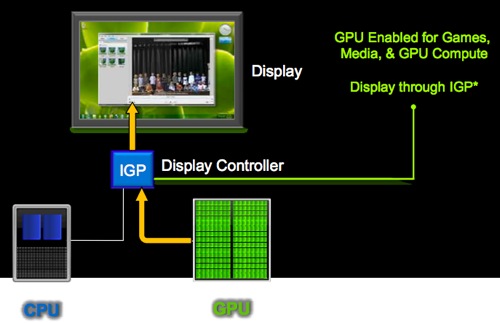
If it is designed and implemented carefully, users should not notice that a laptop has two graphical devices.
Sadly, the Linux implementation is not perfect yet. I had to debug different graphics issues on GNOME last months, so I decided to write down an article about this technology.
This article is about the GNOME desktop environment with Wayland running on Fedora 30, with Linux kernel vgaswitcheroo in muxless mode (more about that above).
Hybrid Graphics
Hybrid Graphics are known under different names:
- Linux kernel vgaswitcheroo
- PRIME in Linux open source GPU drivers (nouveau, ati, amdgpu and intel), the "muxless" flavor of hybrid graphics
- Bumblebee: NVIDIA Optimus for Linux
- "AMD Dynamic Switchable Graphics" for Radeon
- "Dual GPUs"
- etc.
Nowadays, most manufacturers utilizes the muxless model:
Dual GPUs but only one of them is connected to outputs. The other one is merely used to offload rendering, its results are copied over PCIe into the framebuffer. On Linux this is supported with DRI PRIME.
In 2010, the first generation hybrid model used the muxed model:
Dual GPUs with a hardware multiplexer chip to switch outputs between GPUs. This model makes the user choose (at boot time or at login time) between the two power/graphics profiles and is almost fixed throughout the user session.
Note: The development to support hybrid graphics in Linux started in 2010.
Does my Linux have Hybrid Graphics?
On Linux, Hybrid Graphics is used if the /sys/kernel/debug/vgaswitcheroo/ directory exists.
No Hybrid Graphics, single graphics device:
$ sudo cat /sys/kernel/debug/vgaswitcheroo/switch cat: /sys/kernel/debug/vgaswitcheroo/switch: No such file or directory
Hybrid Graphics with two graphics devices:
$ sudo cat /sys/kernel/debug/vgaswitcheroo/switch 0:IGD:+:Pwr:0000:00:02.0 1:DIS: :DynOff:0000:01:00.0
Command to list graphics devices:
$ lspci|grep VGA 00:02.0 VGA compatible controller: Intel Corporation HD Graphics 530 (rev 06) 01:00.0 VGA compatible controller: NVIDIA Corporation GM107GLM [Quadro M1000M] (rev a2)
Hardware
My employer gave me a Lenovo P50 laptop to work in December 2017. It is my only computer at home, so I needed a powerful laptop (even if it's heavy for traveling to conferences). The CPU, RAM and battery are great, but the hybrid graphics caused me some headaches.
My Lenovo P50 has two GPUs:
$ lspci|grep VGA 00:02.0 VGA compatible controller: Intel Corporation HD Graphics 530 (rev 06) 01:00.0 VGA compatible controller: NVIDIA Corporation GM107GLM [Quadro M1000M] (rev a2)
- The Integrated Graphics Device is a Intel IGP (Intel HD Graphics 530)
- The Discrete Graphics Device is a NVIDIA GPU (NVIDIA Quadro M1000M)
I didn't know that that the laptop had two graphics device when I chose the laptop model. I discovered hybrid graphics when I started to debug graphics issues.
BIOS
Hybrid graphics can be configured in the BIOS:
- Discrete Graphics mode will achieve higher graphics performances.
- Hybrid Graphics mode (default) runs as Integrated Graphics mode to achieve longer battery life, and Discrete Graphics is enabled on demand.
On my Lenovo P50, using the Discrete Graphics mode removes "00:02.0 VGA compatible controller: Intel Corporation HD Graphics 530" from lspci command output: the Intel IGP is fully disabled. The Linux kernel only sees the NVIDIA GPU.
Linux kernel
On Linux, hybrid graphics is handled by vgaswitcheroo:
$ sudo cat /sys/kernel/debug/vgaswitcheroo/switch 0:IGD:+:Pwr:0000:00:02.0 1:DIS: :DynPwr:0000:01:00.0
- IGD stands for Integrated Graphics Device
- DIS stands for DIScrete Graphics Device
- "+" marks the active card
- Pwr: the graphics device is always active
- DynPwr: the graphics device is actived on demand
The last field (ex: 0000:00:02.0) is based on the PCI identifier:
$ lspci|grep VGA 00:02.0 VGA compatible controller: Intel Corporation HD Graphics 530 (rev 06) 01:00.0 VGA compatible controller: NVIDIA Corporation GM107GLM [Quadro M1000M] (rev a2)
On my laptop, hybrid graphics is detected by an ACPI "Device-Specific Method" (DSM):
$ journalctl -b -k|grep 'VGA switcheroo' Sep 11 02:29:54 apu kernel: VGA switcheroo: detected Optimus DSM method \_SB_.PCI0.PEG0.PEGP handle
OpenGL
Mesa provides glxinfo utility to get information about the OpenGL driver currently used:
$ glxinfo|grep -E 'Device|direct rendering'
direct rendering: Yes
Device: Mesa DRI Intel(R) HD Graphics 530 (Skylake GT2) (0x191b)
On this example, the discrete Intel IGP is used.
In Firefox, go to about:support page and search for the Graphics section to get information about compositing, WebGL, GPU, etc.
DRI_PRIME environment variable
Set DRI_PRIME=1 environment variable to run an application with the discrete GPU.
Example:
$ DRI_PRIME=1 glxinfo|grep -E 'Device|rendering'
direct rendering: Yes
Device: NV117 (0x13b1)
switcheroo-control
switcheroo-control is a deamon controlling /sys/kernel/debug/vgaswitcheroo/switch (Linux kernel). It can be accessed by DBus.
When the daemon starts, it looks for xdg.force_integrated=VALUE parameter in the Linux command line. If VALUE is 1, true or on, or if xdg.force_integrated=VALUE is not found in the command line, the daemon writes DIGD into /sys/kernel/debug/vgaswitcheroo/switch (delayed switch to the integrated graphics device: my Intel IGP)
If xdg.force_integrated=0 is found in the command line, the daemon leaves /sys/kernel/debug/vgaswitcheroo/switch unchanged.
systemd:
- Check if the service is running: sudo systemctl status switcheroo-control.service
- Disable the service: sudo systemctl disable switcheroo-control.service and sudo systemctl stop switcheroo-control.service
On Fedora, switcheroo-control is installed by default.
It is unclear to me if this daemon is still useful for my setup. It seems like the the Linux kernel switcheroo uses the integrated Intel IGP by default anyway.
Disable the discrete GPU by blacklisting its driver
To debug graphical bugs, I wanted to ensure that the discrete NVIDIA GPU is never used.
I found the solution of fully disabling the nouveau driver in the Linux kernel: add modprobe.blacklist=nouveau to the Linux kernel command line. On Fedora, you can use:
sudo grubby --update-kernel=ALL --args="modprobe.blacklist=nouveau"
To reenable nouveau, remove the parameter. On Fedora:
sudo grubby --update-kernel=ALL --remove-args="modprobe.blacklist=nouveau"
Demo!
For this test, my laptop is not connected to anything (no power cable, no external monitor, no dock).
When my laptop is idle (no 3D application is running), the NVIDIA GPU is suspended:
$ cat /sys/bus/pci/drivers/nouveau/0000\:01\:00.0/enable 0 $ cat /sys/bus/pci/drivers/nouveau/0000\:01\:00.0/power/runtime_status suspended
I explicitly run a 3D application on it:
DRI_PRIME=1 glxgears
The NVIDIA GPU becomes active:
$ cat /sys/bus/pci/drivers/nouveau/0000\:01\:00.0/enable 2 $ cat /sys/bus/pci/drivers/nouveau/0000\:01\:00.0/power/runtime_status active
I stop the 3D application. A few seconds later, the NVIDIA GPU is suspended again:
$ cat /sys/bus/pci/drivers/nouveau/0000\:01\:00.0/enable 0 $ cat /sys/bus/pci/drivers/nouveau/0000\:01\:00.0/power/runtime_status suspended
Graphics devices and monitors
When I disabled the nouveau driver using modprobe.blacklist=nouveau kernel command line parameter, I was no longer able to use external monitors. I understood that:
- The Intel IGP is connected to the internal laptop screen
- The NVIDIA GPU is connected to the external monitors (DisplayPort and HDMI ports)
When my laptop has no external monitor connected, the discrete NVIDIA GPU is actived on demand (suspended when idle)
When I connect my laptop to two external monitors (using my dock), the discrete NVIDIA GPU is always active:
$ cat /sys/bus/pci/drivers/nouveau/0000\:01\:00.0/power/runtime_status active
Links
- https://wiki.archlinux.org/index.php/Hybrid_graphics
- https://www.kernel.org/doc/html/latest/gpu/vga-switcheroo.html
- https://wiki.archlinux.org/index.php/PRIME
- https://help.ubuntu.com/community/HybridGraphics
- https://en.wikipedia.org/wiki/Nvidia_Optimus
- https://en.wikipedia.org/wiki/AMD_Hybrid_Graphics
- https://nouveau.freedesktop.org/wiki/Optimus