Since 2012, I have been trying to convert all Python clocks to use internally nanoseconds. The last clock which still used floating point internally was time.perf_counter(). INADA Naoki's new importtime tool was an opportunity for me to have a new look on a tricky integer overflow issue.
Modify importtime to use time.perf_counter() clock
INADA Naoki added to Python 3.7 a new cool -X importtime command line option to analyze the Python import performance. This tool can be used optimize the startup time of your application. Example:
vstinner@apu$ ./python -X importtime -c pass import time: self [us] | cumulative | imported package (...) import time: 901 | 1902 | io import time: 374 | 374 | _stat import time: 663 | 1037 | stat import time: 617 | 617 | genericpath import time: 877 | 1493 | posixpath import time: 3840 | 3840 | _collections_abc import time: 2106 | 8474 | os import time: 674 | 674 | _sitebuiltins import time: 922 | 922 | sitecustomize import time: 598 | 598 | usercustomize import time: 1444 | 12110 | site
Read Naoki's article How to speed up Python application startup time (Jan 19, 2018) for a concrete analysis of pipenv performance.
Naoki chose to use the time.monotonic() clock internally to measure elapsed time. On Windows, this clock (GetTickCount64() function) has a resolution around 15.6 ms, whereas most Python imports take less than 10 ms, and so most numbers are just zeros. Example:
f:\dev\3x>python -X importtime -c "import idlelib.pyshell" Running Debug|Win32 interpreter... import time: self [us] | cumulative | imported package import time: 0 | 0 | _codecs import time: 0 | 0 | codecs import time: 0 | 0 | encodings.aliases import time: 15000 | 15000 | encodings import time: 0 | 0 | encodings.utf_8 import time: 0 | 0 | _signal import time: 0 | 0 | encodings.latin_1 import time: 0 | 0 | _weakrefset import time: 0 | 0 | abc import time: 0 | 0 | io import time: 0 | 0 | _stat (...)
In bpo-31415, I fixed the issue by adding a new C function _PyTime_GetPerfCounter() to access the time.perf_counter() clock at the C level and I modified "importtime" to use it.
Problem solved! ... almost...
Double integer-float conversions
My commit a997c7b4 of bpo-31415 adding _PyTime_GetPerfCounter() moved the C code from Modules/timemodule.c to Python/pytime.c, but also changed the internal type storing time from floatting point number (C double) to integer number (_PyTyime_t which is int64_t in practice).
The drawback of this change is that time.perf_counter() now converts QueryPerformanceCounter() / QueryPerformanceFrequency() float into a _PyTime_t (integer) and then back to a float, and these conversions cause a precision loss. I computed that the conversions start to loose precision starting after a single second with QueryPerformanceFrequency() equals to 3,579,545 (3.6 MHz).
To fix the precision loss, I modified again time.clock() and time.perf_counter() to not use _PyTime_t anymore, only double.
Grumpy Victor
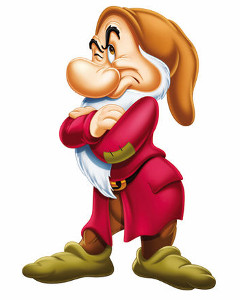
My change to replace _PyTime_t with double made me grumpy. I have been trying to convert all Python clocks to _PyTime_t since 6 years (2012).
Being blocked by a single clock made me grumpy, especially because the issue is specific to the Windows implementation. The Linux implementation of time.perf_counter() uses clock_gettime() which directly returns nanoseconds as integers, no division needed to get time as _PyTime_t.
I looked at the clock sources in the Linux kernel source code: kernel/time/clocksource.c. Linux clocks only use integers and support nanosecond resolution. I'm always impressed by the quality of the Linux kernel source code, the code is straightforward C code. If Linux is able to use integers for various kinds of clocks, I should be able to use integers for my specific Windows implementations of time.perf_counter(), no?
In practice, the _PyTime_t is a number of nanoseconds, so the computation is:
(QueryPerformanceCounter() * 1_000_000_000) / QueryPerformanceFrequency()
where 1_000_000_000 is the number of nanoseconds in one second. The problem is preventing integer overflow on the first part, using _PyTime_t which is int64_t in practice:
QueryPerformanceCounter() * 1_000_000_000
Some maths to avoid the precision loss
Using a pencil, a sheet of paper and some maths, I found a solution!
(a * b) / q == (a / q) * b + ((a % q) * b) / q
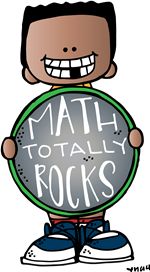
This prevents the risk of integer overflow. C implementation:
Py_LOCAL_INLINE(_PyTime_t)
_PyTime_MulDiv(_PyTime_t ticks, _PyTime_t mul, _PyTime_t div)
{
_PyTime_t intpart, remaining;
/* Compute (ticks * mul / div) in two parts to prevent integer overflow:
compute integer part, and then the remaining part.
(ticks * mul) / div == (ticks / div) * mul + (ticks % div) * mul / div
The caller must ensure that "(div - 1) * mul" cannot overflow. */
intpart = ticks / div;
ticks %= div;
remaining = ticks * mul;
remaining /= div;
return intpart * mul + remaining;
}
Simplified Windows implementation of perf_counter():
_PyTime_t win_perf_counter(void)
{
LARGE_INTEGER freq;
LONGLONG frequency;
LARGE_INTEGER now;
LONGLONG ticksll;
_PyTime_t ticks;
(void)QueryPerformanceFrequency(&freq);
frequency = freq.QuadPart;
QueryPerformanceCounter(&now);
ticksll = now.QuadPart;
ticks = (_PyTime_t)ticksll;
return _PyTime_MulDiv(ticks, SEC_TO_NS, (_PyTime_t)frequency);
}
On Windows, I added the following sanity checks to make sure that integer overflows cannot occur:
/* Check that frequency can be casted to _PyTime_t.
Make also sure that (ticks * SEC_TO_NS) cannot overflow in
_PyTime_MulDiv(), with ticks < frequency.
Known QueryPerformanceFrequency() values:
* 10,000,000 (10 MHz): 100 ns resolution
* 3,579,545 Hz (3.6 MHz): 279 ns resolution
None of these frequencies can overflow with 64-bit _PyTime_t, but
check for overflow, just in case. */
if (frequency > _PyTime_MAX
|| frequency > (LONGLONG)_PyTime_MAX / (LONGLONG)SEC_TO_NS) {
PyErr_SetString(PyExc_OverflowError,
"QueryPerformanceFrequency is too large");
return -1;
}
Since I also modified the macOS implementation of time.monotonic() to use _PyTime_MulDiv(), I also added this check for macOS:
/* Make sure that (ticks * timebase.numer) cannot overflow in
_PyTime_MulDiv(), with ticks < timebase.denom.
Known time bases:
* always (1, 1) on Intel
* (1000000000, 33333335) or (1000000000, 25000000) on PowerPC
None of these time bases can overflow with 64-bit _PyTime_t, but
check for overflow, just in case. */
if ((_PyTime_t)timebase.numer > _PyTime_MAX / (_PyTime_t)timebase.denom) {
PyErr_SetString(PyExc_OverflowError,
"mach_timebase_info is too large");
return -1;
}
pytime.c source code
If you are curious, the full code lives at Python/pytime.c and is currently around 1,100 lines of C code.
Conclusion
INADA Naoki's importtime tool was using time.monotonic() clock which failed to measure short import times on Windows. I modified it to use time.perf_counter() internally to get better precision on Windows. I identified a precision loss caused by my internal _PyTime_t type to store time as nanoseconds. Thanks to maths, I succeeded to use nanoseconds and prevent any risk of integer overflow.